File IO Accesses
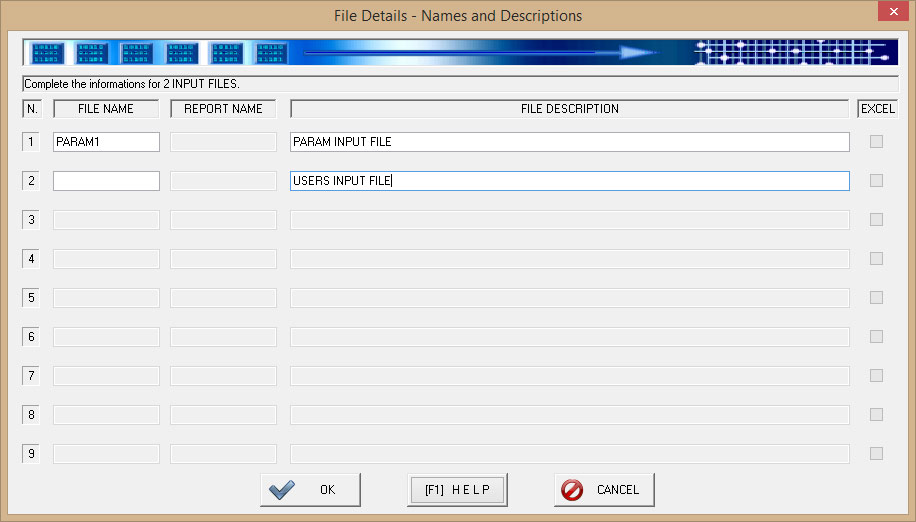
Note that these options are not always implemented. For example if your are planning a markup language (i.e. HTML) there is no sense to activate them.
The Files Detail Panel allow you to set various information about the number of files you have previously selected into the "Base Parameter Panel". If you select 3 Input files, you will obtain a panel configured for 3 files.
- FILE NAME: It's the name of the file
- REPORT NAME : It's the name of the Report inside the Easytrieve, and also, the name of the corresponding File.
- DESCRIPTION: It's the description that appear inside the comments , to better identify the File associated.
- EXCEL: Enabling this checkbox inside the FILEOUT management the code obtained from the M.P.S.C. refer to EXCEL implementation instead of the file output implementation.
Refer to System Flag declaration if you plan to enable these options: Advanced User Guide.
Advertising
