Main Dialog
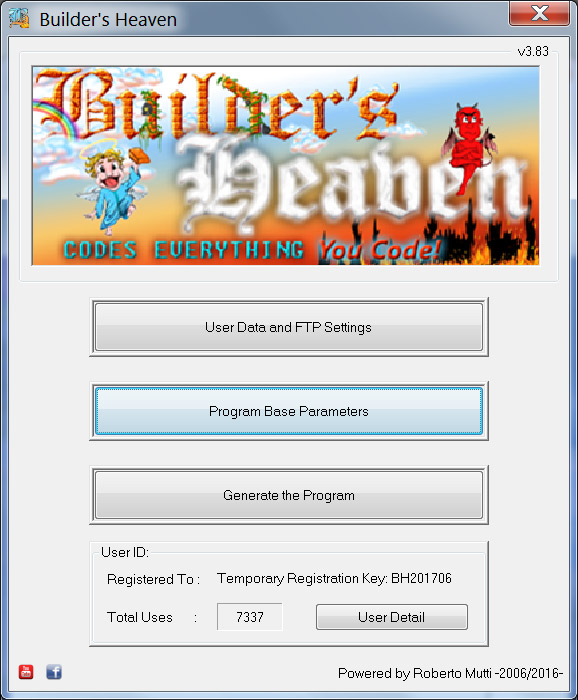
Builder's Heaven Main Dialog is divided into three section, and an additional area for registered user or shareware access.
User Data and FTP Settings:
this is a Setup area where the software is configured to run properly. In addition to user data there is the path of the Main Archive directory, where all languages and program created are placed. Moreover the Advanced options let you customize the features activated inside the program and a Wizard let you create new Languages.
Read more...
Program Base Parameters
When User Data are filled, you can enter this area where you can configure the program characteristics. In this Dialog you can also open old program setup, create new ones, and update your language M.P.S.C. or save new Custom Codes or Flags. When you exit this part every setup of your current program are defined and saved.
Read more...
Generate the Program
When you have finshed to define the program base parameters you can decide to Generate the program. Enter this area to create the source and access to final result.
Read more...
User ID In this area you can check the number of generated programs and the license Name owner, or you will see the Shareware panel to register the software.

