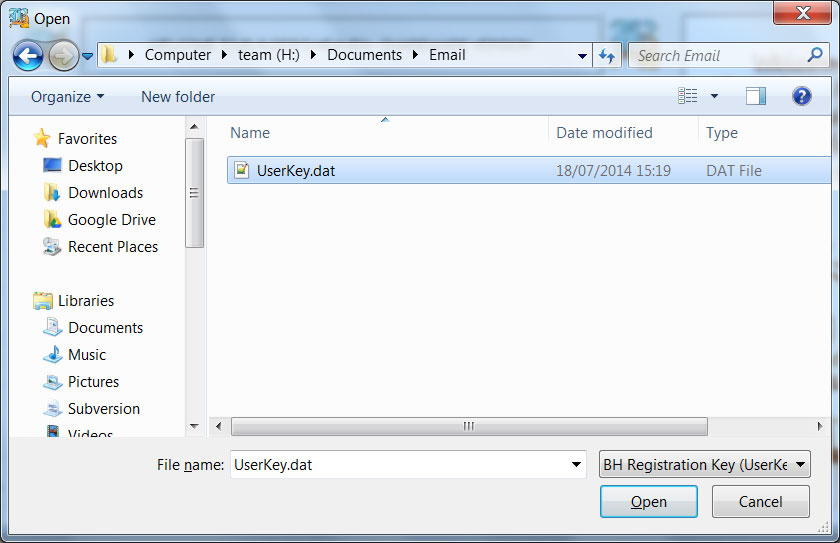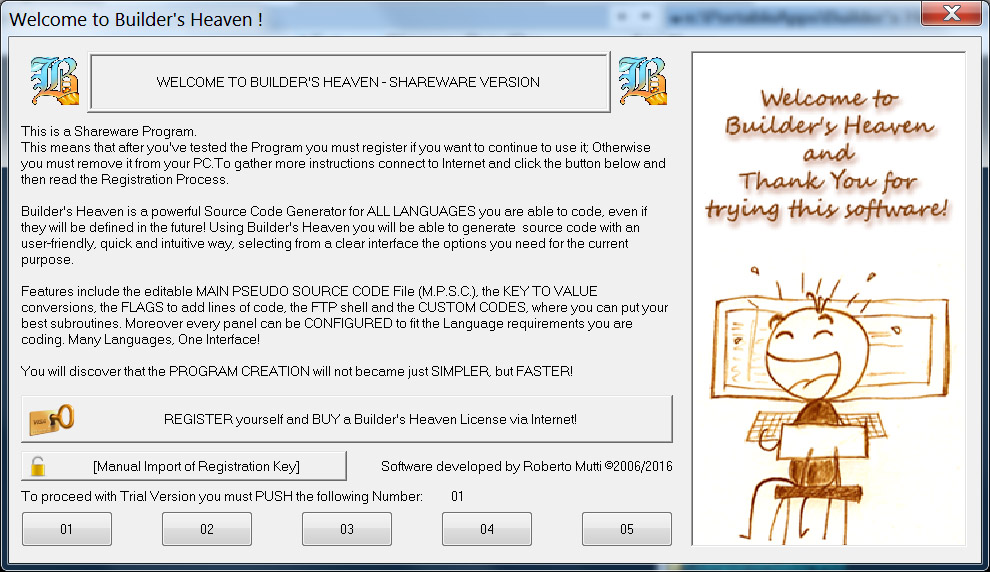Builder's Heaven 4 - Registration Process with UserKey File
 The video shows how to register to Builder's Heaven. Purchase a registered version from the homepage, and the use the UserKey File, that you will receive via email, following the video tutorial.At last save the UserKey File into a secure place.
The video shows how to register to Builder's Heaven. Purchase a registered version from the homepage, and the use the UserKey File, that you will receive via email, following the video tutorial.At last save the UserKey File into a secure place.
Software Version: 4.00
Tags: