Batch Mode of Builder's Heaven
BH can be executed also via Console or Batch file, to give the maximum flexibility and user-friendly usability, from the 2v0 version. The Batch function can be run from the command line:
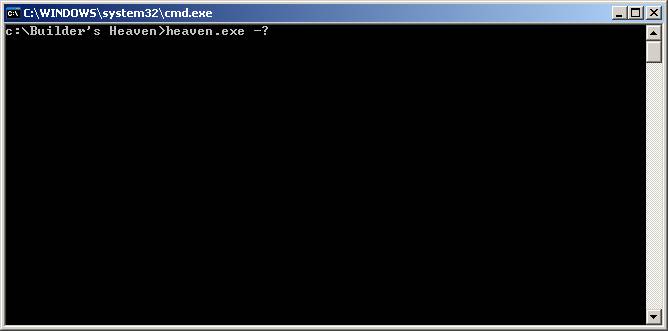
Otherwise you can double click a ".bat" file with the following content (look for the sample inside the installation folder..) :
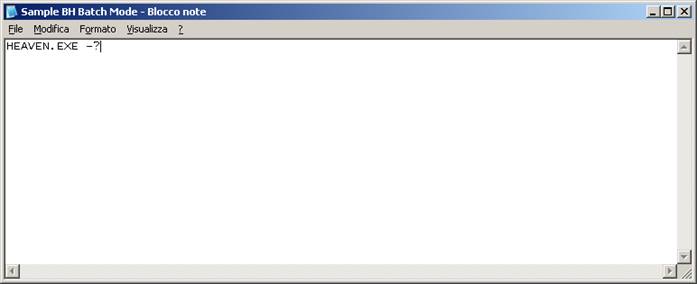
The Batch Help Panel and Functions
The accepted command for Batch execution can be listed with the following syntax: Heaven.exe -?
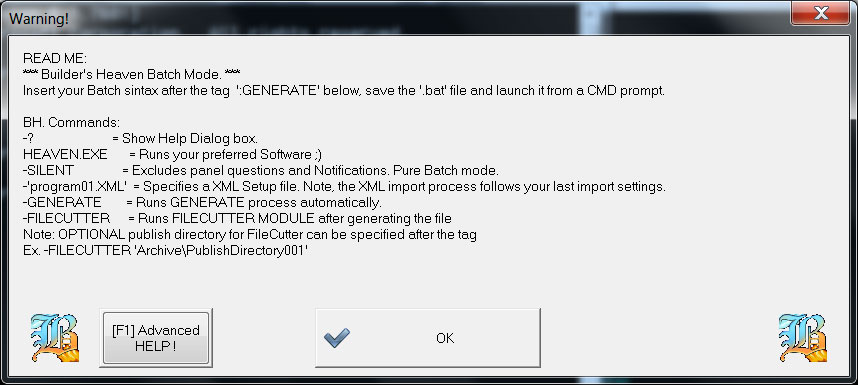
These are the detailed commands you can run:
- -?: Shows the Help commands panel.
- -SILENT: to execute the Software without blocking question and hand setup, the Silent parameter does it for you with default values and hidden selections. At the end of the generating process the program will also quit.
- "Archive\COBOL\UserSources\PROGRAM1.XML": this command allows to import a full BH Setup via xml, using the current "import Settings".
- -FILECUTTER "Archive\COBOL\UserSources\Publish": if you create a publish directory the Filecutter module will cut and paste all the files in that path.
- -GENERATE: This command run the "Generation Panel" that, using the current Setup and the current Main Pseudo Source Code File, creates your final Source.
Examples
HEAVEN.EXE -SILENT "Archive\Cobol\Setup\DefaultSetupCOBOL.XML" -GENERATE -FILECUTTER "Archive\Cobol\UserSources\Publish"
This example launches Builder's Heaven in Silent Mode. The program opens and load DefaultSetupCOBOL.XML setup. After that start the Generate Panel and the program creates. At last FileCutter module get the produced file and apply filecutting directives, organizing the output inside the Publish directory.
Note: All the path must be full, or if partial need to be derived from the Heaven.exe position.
At the end of every Batch session it's useful to control the "error.log" file, to verify if the functions run correctly or there are errors. Every Batch execution enlarge the file queuing the trace of the execution, so you can control at the end everything. Remember to often delete the error.log file inside the installation Folder after every batch execution.
Software included sample:
The sample included allow to verify all the main Batch functions of Builder's Heaven: open the following file< with a text editor, inside the installation folder: "Sample BH Batch Mode.bat".
To run the batch just double click on this file with Windows Explorer, or open a command line window and digit inside the installation folder : "Sample BH Batch Mode.bat".
Special function: Drag and Drop a Setup ".XML" on the executable "Heaven.exe"
Builder's Heaven allows a special function to easily import Setup XML. Drag an XML file that contains a Builder's Heaven Setup and Drop upon the "Heaven.exe". You will be redirected to the import from Xml panel, where you must confirm the action.
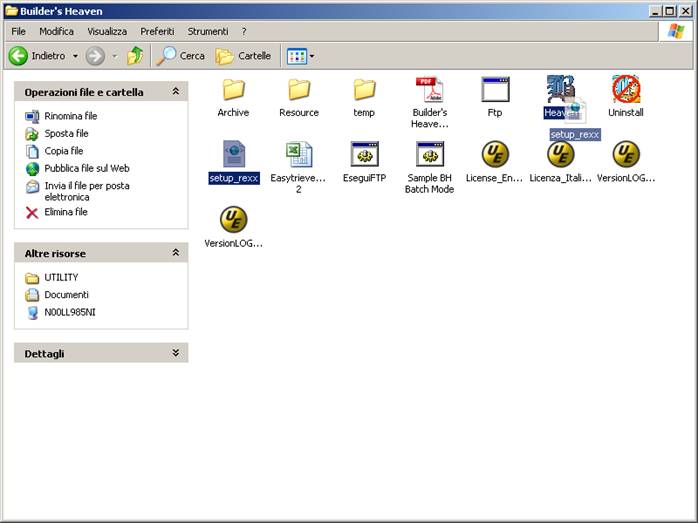
Advertising
