F.T.P.
Help Version: 3.15 - 23/MAR/2021
File Transfer Protocol
General Description :
Note: FTP concerns only Mainframe coding and dialog with Mainframe. Actually it's not suggested to use with general FTP servers.
The FTP transfer has not been directly coded inside the Builder's Heaven, but it's simply a modification of a "parametric file"; after that the FTP.exe has executed and the ftp occurs (this program can be found inside every windows installation directory ; look for "..\system32" ). Varying that "parametric file" Builder's Heaven can obtain all the transfer it requires. During the transfer you 'll se a Dos Type Dialog where you can control the transfer good results.
There are some panels that allow the FTP function inside Builder's Heaven, some require to send, some require to receive, and with a single click you will obtain an automatically configured parametric transfer. For example you can look at the Db2 Detail Panel, where you can download from the Host the DCLGEN researching inside the TSO Library you have digited into the Lib. Edit Box.
Setup FTP Parameters
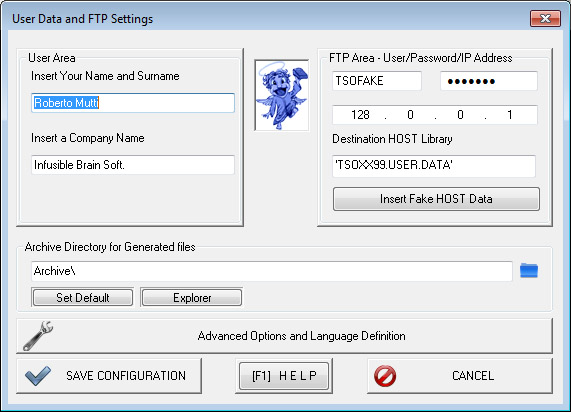
This panel can be reached from the main Dialog Box , clicking the User and FTP parameters Button. It's important to correctly set this value, because the FTP connection will reach success only if they are right.
- User/Password/IP address : To enable remote connection with the Mainframe ,Builder's Heaven requires a valid TSO user and Password, and , of course, IP address. User and Password are generally assigned to the TSO Programmer; otherwise the IP address is a part of knowledge of the systemists, and you must ask to them the IP address that have the ability to send files upon your personal Tso Library, upon the Mainframe.
- TSO Library: This Library must be the "destination folder" of your Programs when you transfer them upon the HOST. Usually, the programs should move to a personal Library, in order to be compiled and taken to Production. You must also remember that the library you specify must be "Writing Enabled" by your User/Password account.
FTP frequently asked questions
If you use an FTP transfer, especially during the file receiving / uploading to an Host Library, you could obtain the following transfer errors.
Use the Following suggestions to solve the most Transfer problems:
- The file you are sending/receiving it's already open upon the destination/source Library.Solution: Advise everyone to terminate editing process upon this file.
- The User or Password (User and FTP panel) are not correct or updated.Solution: Refresh and correct your data inside the FTP Panel, reaching the main Dialog Menu and Clicking FTP and User data.
- The IP Address (User and FTP panel) is not correct. Solution: If you haven't a valid IP address of a Mainframe on with you work, it's a problem. Anyway I suggest to you to call the Mainframe Systemist and ask to them the IP address on which you can make some FTP transfer to your PC . The IP is not your PC IP, but the Mainframe IP ! Take care about that and have a nice day.
- The Library on which you send files or you download files is not visible from the IP you have.Solution: You should require to your systemists the right IP address to view your libraries. Anyway , if you gain some random access on the library that are seen by the only IP address you have, you can move on them the required files...manually.
- The Library is Ok for the IP address you have, but your sending transfer fails again and again.You obtain only "E37" errors.Solution: You should make the "Compress" upon the destination Library. If the space is finished provide a reallocation with more cylinders on your destination library.
- None of this previous Solution has helped me. Solution: Use another working method to transfer your files. Sending File start from the "Working Directory" to the destination Lib.
Security warning
The FTP transfer with a Parametric file make your USER and Password visible because they are written inside the text file. Every panel where you can set up an FTP transfer, try to delete the "parametric File" when you exit from that. Anyway verify that no one is lurking your installation folder from a remote access. Provide for the personal protection of your FTP temporary files....
Advertising
